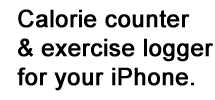Desktop Login
- JavaScript must be enabled in your browser in order to use CalorieMinder.
How do I get a username and password?
On your iPhone, run CalorieMinder as usual and go to Settings / My Account. Note the default username there. It will initially be something like "user123" but you can change it. Enter a new password of your choice, and also your email address. You will then be able to log in here.
If you have not yet purchased CalorieMinder, you can get it at the Apple App Store or by searching for CalorieMinder in the App Store on your iPhone.
Once I log in from my computer, what can I do?
CalorieMinder is designed to make it easy to record food and exercise on your iPhone, where you can also view comprehensive nutrition reports and a graph of your weight over time. But occasionally you can use your desktop computer, with its full keyboard, large display and printer to:
- Enter or edit custom foods.
- View and print your weight chart.
- Save your weight data as a spreadsheet file.
- View and print your nutrition history.
More features will be made available on the desktop in the future.