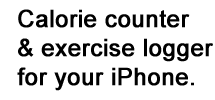Frequently Asked Questions
- I sent a nutrition report by email, or signed up for reminders or requested my password, but I did not receive any email.
- Check that your email address is correct. (Under Settings / My Account.)
- Some spam filters incorrectly reject mail from CalorieMinder.com. Often this can be fixed by adding as a contact in your mail program. You can check if email is working by sending a nutrition report (Details button). It will be sent out immediately. This issue is common if you use Yahoo mail.
- Are there some features of CalorieMinder that are not obvious?
- If you want to view or edit food, exercise or weight for a different day, you can change the date via Settings / Date. After 1/2 hour of inactivity, the date will revert to "today."
- Click on the CM logo at any time to go to front page.
- When you are about to Add some food (from Common or Favorite or Search), you can tap on the food name to see the food's standard Nutrition Facts label.
- When entering food quantity, you can enter grams, milliliters, ounces or calories. (For example 100 g, 20 m, 2.5 oz, 250 c.)
- When entering exercise quantity, you can enter calories. (For example 400c.)
- While viewing Nutrition History (via the Details button), tap the underlined nutrient names (e.g. Saturated Fat) to get a report on which foods are the top sources of that nutrient.
- If you enter less than 500 calories on a day, the day is ignored when averages are computed. (It is assumed that you forgot to enter your meals on that day. Using partial data would make the averages inaccurate.)
- When you add a custom food, it is added to your list of Favorite Foods. If you delete your custom food from Favorite Foods, you can still find it using Food Search, and add it back to Favorite Foods.
- Don't miss the + and - buttons on the "Add Food" dialog, which quickly increment or decrement the food quantity.
- What do I do if I get a new iPhone?
- If you get a new iPhone, CalorieMinder will initially create a new, empty account when you first run it.
- If you want to preserve your old CalorieMinder data, please let us know by contacting the support email address listed below. Let CalorieMinder create the new account and then tell us both the old account number (or username) and the new account number, and we will fix it as soon as we can.
- Note that we will not be able to merge the data in two accounts if you enter data into the newly created account.
- If you contact us using the Settings/Feedback feature, and you do not get a response, it is probably because you mistyped your email address. Go to Settings/My Account to edit your email address.
- My account disappeared! What do I do?
- After you install iOS7, when you start CalorieMinder a new empty account will be created. Also when using iOS7 or later, if you delete the app and reinstall it, a new empty account will be created.
- If you want to preserve your old CalorieMinder data, please let us know by contacting the support email address listed below. Let CalorieMinder create the new account and then tell us both the old account number (or username) and the new account number, and we will fix it as soon as we can.
- Note that we will not be able to merge the data in two accounts if you enter data into the newly created account.
- If you contact us using the Settings/Feedback feature, and you do not get a response, it is probably because you mistyped your email address. Go to Settings/My Account to edit your email address.
- CalorieMinder starts up too slowly or seems hung.
- CalorieMinder loads software and data when starting up. This takes about 5 seconds on WIFI. It can take longer on an Edge or 3G connection, especially if the signal is weak.
- Running CalorieMinder in Safari on your iPhone can help.
- We have seen one case where CalorieMinder worked for several days and then began exiting a few seconds every time after starting up. This was remedied by deleting CalorieMinder from the iPhone and installing it again from the App Store. This procedure is free of charge.
- I can't find the food I want.
- You can add new foods from the Settings / Custom Foods menu, using the information from the food's Nutrition Facts label.
- A feature to add Recipes is planned for the future. In the meantime, you can enter a recipe by creating a meal, using Settings / Saved Meals.
- It's a pain to weigh food.
- It's impossible to get accurate calorie counts without paying attention to food quantity. Accuracy is particularly important during weight maintenance or when trying to lose a small amount of weight per week.
- To get accurate results, nothing beats using a small scale. You can get a small digital scale for about $10.00.
- Here is a table of tips to help you estimate quantities.
- After using a scale for a short time you will calibrate your "eye."
- Can I access CalorieMinder from my computer?
- Yes. There are instructions on the desktop login page. Currently you can access your nutrition history, weight chart and add new custom foods.
- How do I add a custom exercise?
- See the detailed explanation on the exercise page.
- Use the University of South Carolina's comprehensive list of METS values.
- How can I enter Calcium amounts for my Custom Foods?
- You can enter calcium by logging in from your desktop computer and entering or editing the custom food there. Most food labels do not include calcium (or give a number like 1% of RDA, which is difficult to convert to milligrams accurately), so you may need to do a little work to get an accurate number.
- Will you add sugar to the nutrients that CalorieMinder keeps track of?
- The USDA data that CalorieMinder uses does not have measurements of sugar for thousands of foods. This means that sugar results would not be accurate.
- People with diabetes often count sugar. It would not be good to give them inaccurate information. Auditing the data to make sure it is safe for medical use would be a large undertaking, and should be done by health professionals. This is why the terms of service for CalorieMinder state that it is not to be used by people with health disorders, including diabetes.
- I want to make a quick entry of 400 calories. How do I do that?
- First, set up a special custom food as follows. You only need to do this once.
Start by going to Settings / Custom Foods / Create New Custom Food, then:Enter Food Name: Food Enter Serving Size: 100 Calories Enter Grams: 50 Enter Calories: 100 Tap the Submit button. - Now go to Favorite Foods, tap Food and enter the number of calories you want.
- Optionally, add some typical nutritional breakdown to your custom food, for example: fat 2.5 g, protein 2.5 g, carbs 12 g etc.If you name it something like "Any food" then it will move near the top of the alphabetical favorites list.
- Now go to Favorite Foods, tap Food and enter the number of calories you want.
- Can I use CalorieMinder from Safari on my iPhone?
- Yes. Running CalorieMinder from Safari has advantages if your network access is sporadic. Each time you start the app from the iPhone main page, it must load data from the net because apps cannot run in the background.
- As long as you keep CalorieMinder in one of your eight Safari active pages,
you can do most common operations.
Most actions, like entering Favorite or Common Foods or Exercises, are saved within CalorieMinder by JavaScript code, and are sent to the network server when a connection is restored by Wi-Fi, Edge or G3. Some features such as Search or Nutrition Details do require a network connection and you will be warned when they are not available. If you Logout or close the Safari "page" you must wait for network access in order to continue, and you could lose data that was being held. When an item is being held while waiting for the network, it will be colored blue. Once it has been recorded, it will be italicized. - To run CalorieMinder in Safari:
- If you have not purchased CalorieMinder, do so
- Start CalorieMinder from the iPhone home page.
- Go to Settings / My Account and enter a password of your choice. (You can also edit your username and email. If you ever forget your password, an email address is needed for recovery.)
- Visit http://calorieminder.com/c with Safari on your iPhone and log in.
- Add a bookmark for CalorieMinder using the share button on the bottom of the screen. (The resulting icon will be red.)
- You can also use this password for desktop access.
- How will CalorieMinder use my email address?
- CalorieMinder will never send you any kind of junk mail or spam.
- CalorieMinder uses your email address to send nutrition reports to you at your request.
- CalorieMinder also will send you reminders if you forgot to enter what you ate, again at your request.
- We might send you an email for important service-related issues. For example, if the server computer needed maintainence, we might send a notice to active users of CalorieMinder.
- How does CalorieMinder Inc. use my data?
- CalorieMinder will never sell user data for marketing purposes.
- We do analyze user data in order to improve the program. For example, we might add or remove foods from the Common Foods list based on popularity.
- In the future, we might make data available to qualified academic researchers, with all personal identification removed.
- Will CalorieMinder work on my Android phone?
- Sorry, not at this time.
- Will CalorieMinder work on my Blackberry or other phone?
- Sorry, not at this time.
- I'm having trouble using CalorieMinder from Starbucks or other "Wi-Fi hot spot."
- You probably need to first log in to the network using Safari and then start up CalorieMinder.
- If that fails, turn off Wi-Fi and use the Edge or 3G network.
- Many other web-based apps have similar problems. New York Times is an example.
- Why not implement CalorieMinder as a native application on the iPhone?
- In a web app, bugs can be fixed and new features can be added in minutes. Changes to native applications can take weeks waiting for Apple approval.
- The server's database software is incredibly powerful. CalorieMinder can
analyze a year of data and tell you which foods are contributing the most saturated
fat to your diet. Competing iPhone software does not do this.
- iPhone applications will never work on upcoming platforms such as Android.
- Being web-based makes it possible for you to download your data.
- You are able to print reports from your browser.
- Backup of your data is automatic.
- Why is CalorieMinder not sold for iPod Touch?
- CalorieMinder is web-based. It needs regular contact with the server over the network. Many iPod Touch users do not have regular access to WIFI, and after purchasing CalorieMinder would find that it was not usable. The problem is more severe due to the fact that the CalorieMinder application cannot be run in the background. That means that every time you tap the CalorieMinder icon on the iPhone start page, the application and its data must get loaded over the net.
- If you have an iPod Touch and bought CalorieMinder on iTunes, it will not work.
Try the following steps to get a refund:
- In iTunes go to View My Account in the Store menu
- Click the Purchase History button
- Click the Report a Problem button
- Find the entry for CalorieMinder and click "Report a Problem"
- Choose "This application is not compatible with my device" and Submit
Support
For comments or assistance, contact