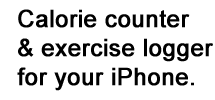Adding Exercises to CalorieMinder
Exercise "burns off" calories, and if you are counting calories to lose weight you will want to account for the effects of exercise. CalorieMinder provides two ways to estimate how many calories you "burn". You can specify your average Activity Level, or you can enter the duration and type of each period of exercise. Note that all calorie estimates for exercise are based on your current weight, which you must enter into the program.
Computing the number of calories consumed by exercise is always an approximation. While food calories can be measured easily, the only way to get an accurate measurement of exercise calories is in a laboratory. A professional athlete and an amateur performing the same workout will probably burn different amounts of calories, for example.
Activity Level
The Activity Level entered on CalorieMinder's Personal Information page is an approximation. If you enter most of your exercise directly into the program, reduce the Activity Level in order to get more accurate results.
- Sedentary: Little or no exercise, desk job
- Light: Light exercise 1-3 days/week
- Moderate: Moderate exercise 3-5 days/week
- Very active: Hard exercise 6-7 days/week
- Extra active: Hard daily exercise and physical job
Entering Exercises
CalorieMinder uses two methods for estimating calories "burned" by exercise:
- Estimation by METs
- Estimation by speed
METs - Metabolic Equivalents
One MET is the caloric consumption of a person while at complete rest. One MET is approximated as 1 calorie per minute per kilogram of body weight. METs are used to measure the intensity of an aerobic workout.
Some examples:
| Walking, 3 MPH | 2.8 METs |
| Running, 6 MPH | 10 METs |
| Running up stairs | 15 METs |
Most of the Common Exercises listed in CalorieMinder use METs to estimate calories. When you enter a new custom exercise, you must specify the number of METs. One good source comes from the University of South Carolina. Other sources of this information that can be found by searching the net.
Estimating Calories by Speed
Some exercises consume energy very differently depending on speed. The prime example is cycling. A person on a bike at 5 MPH might use 40 calories per hour, and at 25 MPH, 1400 calories per hour! Calorieminder therefore uses an optional formula to compute calories for road and mountain bicycling, based on average speed. All you need to do is to enter any two of your speed, time or distance values, and CalorieMinder will do the computation.
The bicycle formula comes from the book Bicycling Science (Second Edition) by Frank Whitt and David Wilson. The formula estimates that the body is 25% efficient at converting Calories eaten into Calories delivered as power. Other factors such as hills and headwinds affect calories burned.
How to Add New Custom Exercises
To add your own custom exercise, you need to know the number of METS for the activity. See the section just above.
Once you know the METS value, on your iPhone go to
Exercise / Favorite Exercises / Create New Exercise, and fill out the form. If it is a one-time activity, just tap Add.
If it is a regular activity, tap Add to Favorites. (If you add to favorites, don't forget to add it as well.)